Beyond FTP Feature Tour
Beyond FTP Script
Status - Schedule Script
 Back
to Feature Tour Back
to Feature Tour


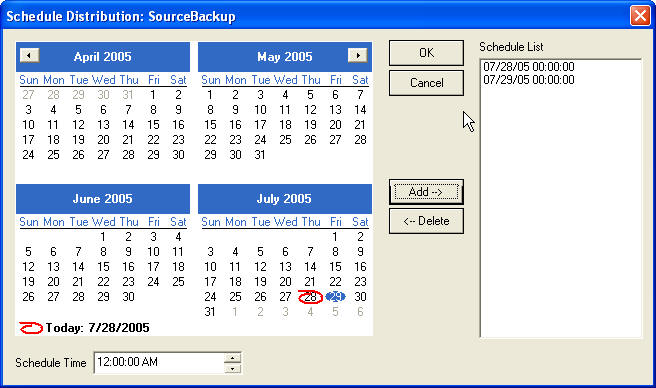
Scheduling a script for processing is identical to running a
script except that you must set the time or time(s) that you want the script
to begin processing. The Schedule Script dialog consists of a calendar and a
clock. Choose the date and time you wish to start the script and select the
Add button to place it in the Schedule List. Each entry in the Schedule List
corresponds to a pending entry in the run queue.
Note: If you include the Repeat_Time command in your
script, each scheduled entry will be repeated according to the instructions
in the command. Multiple scheduled scripts are independent of each other.
 Back
to Feature Tour Back
to Feature Tour


|

