Beyond FTP Feature Tour
Beyond FTP Script
Status - Options
 Back
to Feature Tour Back
to Feature Tour


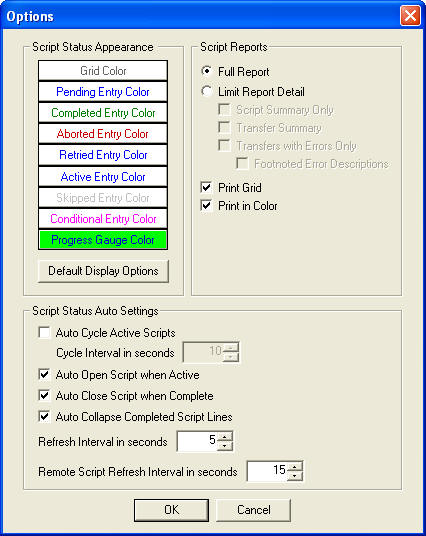
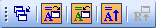
The script status appearance buttons control the colors
assigned to the various parts of the Script Status Display. Pressing a
button opens a standard Color dialog. Several of the default colors are not
part of the standard palette. The dark red, blue, and green used as our
defaults are less intense. The appropriate hue is set to a value of 200.
This can be seen in the Define Custom Color dialog.
The Auto Cycle function displays each of the open script
result windows in turn. Each window is brought to the top for the number of
seconds defined by the cycle interval. It is complimented by the Auto Open
and Auto Close options. Together these functions automate the display of
running scripts. The toolbar button is highlighted when auto cycle is
engaged.
The Auto Open function opens a script results window when a
script begins executing. It is complimented by the Auto Close and Auto Cycle
options. Together these functions automate the display of running scripts.
The toolbar button is highlighted when auto open is engaged.
The Auto Close function closes an automatically opened script results window
when a script completes (you must explicitly closed any windows you have
opened manually). It is complimented by the Auto Open and Auto Cycle
options. Together these functions automate the display of running scripts.
The toolbar button is highlighted when auto close is engaged.
The Auto Collapse function opens and closes the list of
actions associated with an individual script line. The action list is
displayed for active script lines and hidden for completed or pending script
lines. The toolbar button is highlighted when auto collapse is engaged.
The Auto Refresh function is available only for remote
scripts. It must be engaged on a script by script basis. The script is
refreshed on a schedule controlled by the refresh interval. This interval is
set in the options dialog. The toolbar button is highlighted when auto
refresh is engaged.
Note: This operation requires a connection to a remote
Beyond FTP server. The number of such connections must be set in the
Configure Services dialog.
 Back
to Feature Tour Back
to Feature Tour


|

