Beyond FTP Feature Tour
Beyond FTP - Logging
 Back
to Feature Tour Back
to Feature Tour


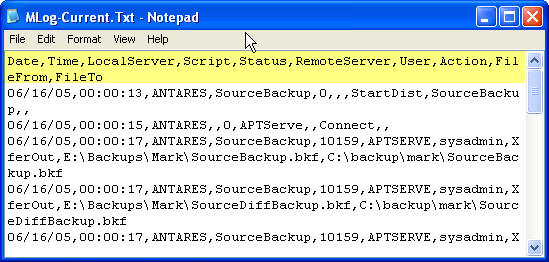
The master log file was introduced with the 2.6 release. It consists of
comma-delimited information about the activities of Beyond FTP. The log file
includes a header record that defines the following fields:
1. Date Date of the record. Format mm/dd/yy
2. Time Time written. Format hh:mm:ss
3. LocalServer Name of the Beyond FTP server writing the log.
4. Script Name of the script that generated the record.
5. Status Error value or zero if the action worked.
6. RemoteServer Name of the remote server, if any.
7. User Name of the user, if any
8. Action The action logged (see below)
9. FileFrom Name of the source file. May be local or remote.
10. FileTo Name of the destination file. May be local or remote.
The FileFrom field will actually contain any file name that is involved in
the action. Not all fields are present for every record. The actions that
are logged are the following:
1. Append File(s) appended.
2. Assign Variable assigned a value
3. Compile Script compiled prior to execution.
4. Connect Connected to a remote Beyond FTP server.
5. Copy Local file copy completed.
6. Decrypt Decryption executed
7. Delete File(s) deleted.
8. Disconnect Disconnected from a remote Beyond FTP server.
9. Encrypt Encryption executed
10. HTTP_Get Get web page executed.
11. MailAlert Mail program executed
12. Properties File properties changed
13. Queue Script scheduled.
14. Rename File(s) renamed.
15. Requeue Distribution re-queued.
16. RestartDist Distribution restarted.
17. Run Program executed.
18. StartService Beyond FTP started.
19. StopService Beyond FTP stopped.
20. StartDist Distribution started.
21. StopDist Distribution stopped.
22. XferIn Inbound transfer completed.
23. XferOut Outbound transfer completed.
The log file is automatically recreated at midnight. You can also close the
log at any time. The log files themselves are found on the Beyond FTP path.
The names are based on the current date and time:
MLog-yyyymmdd-hhmmss.Txt
The current log is titled Mlog-Current.Txt. This file can be opened for
reading. The log files are designed to be easily loaded into a reporting
application. Beyond FTP will automatically remove older log files, based on
the number of days of data you choose to save.
 Back
to Feature Tour Back
to Feature Tour


|

