Beyond FTP Feature Tour
Beyond FTP Script
Editor - List Commands
 Back
to Feature Tour Back
to Feature Tour



The List Command Toolbar allows you to insert various
commands as lists into your script automatically. The icons clockwise
are: Insert Server Lists, Insert File Actions, Insert ReQueue Commands,
and Insert Transfer Modifiers.
A Server_List is a list containing references to
Address Book entries. Server lists provide a
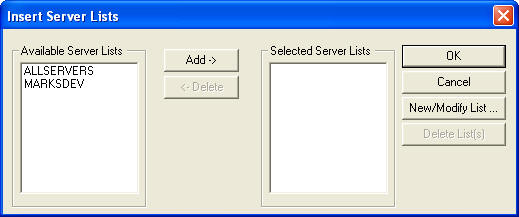
shorthand mechanism for
generating actions against a set of Beyond FTP or FTP servers with a single
command. A number of actions support server lists as part of a file name,
including the From/To, Rename_File/To, Append/To, Queue_Distribution, and
Delete_Files commands.
There are two classes of server lists: static and dynamic. A static server
list is fully defined within a script. Static lists may be constructed
manually or with the support of the Insert Server List dialog. A dynamic
server list is referenced within a script, but the actual server information
is loaded from the address book or from a list created with the Insert
Server List dialog. The script compiler resolves a reference to a dynamic
list by using the current version of the list. Dynamic lists have the
advantage of allowing you to modify the server list or the address book
without having to modify the script itself. The script need only be
recompiled. Dynamic server lists need not be declared. However, if you are
loading from the address book, you must use the Load variant of the
Server_List command.
Top
The Insert File Actions dialog allows you to use the Drag and Drop
features of the File
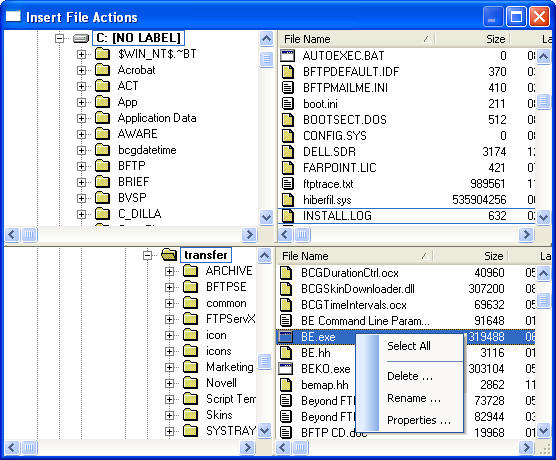
Viewer panes to build a list of From/To transfer
actions. It also allows you to use the browsing features to add Rename_File/To,
Delete_File, and File_Properties commands to the list.
The four panes reproduce the two File Viewer Windows of the Beyond FTP Home
Display, and operate in the same way. This is a modeless dialog. This means
that you can operate the rest of the program while the dialog is active.
This allows you to maintain your address book entries or perform any other
file actions during the time you are inserting file actions. It also allows
you to see those actions as they are placed in the scripts, and to choose
different locations in the script for each action.
Two context sensitive menus provide access to certain address book and file
viewer functions. All actions result in commands being added to the script.
Top
The Insert Requeue Commands dialog provides an easy
way to create lists of Requeue
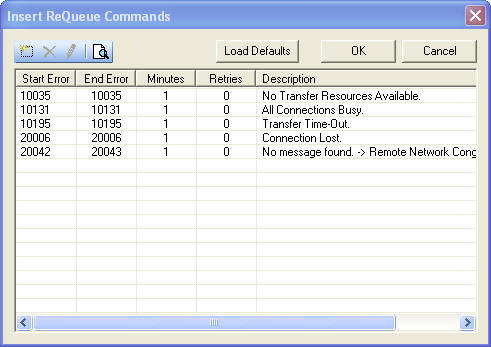
commands for error handling when a script
action fails. The action will either be placed back in the processing queue
to be tried again (hence the keyword Requeue) or it will be marked as
completed with an error.
This dialog provides a simple toolbar that allows you to create new entries,
delete and edit selected entries, and browse the Beyond FTP error list for
the definitions associated with our error numbers. The Load Defaults button
will load up the default values maintained in the Set Transfer Defaults
dialog.
Any number of Requeue commands may be used in a script to construct a list
that is checked each time a failure occurs. The ordering of this list is
very important. It is checked sequentially, with any conflicts being
resolved by accepting the values of the most recent command. That is, when
two commands specify instructions for the same error number, the most recent
command controls.
Top
The Insert Transfer Modifiers dialog is used to
insert modifier commands for controlling
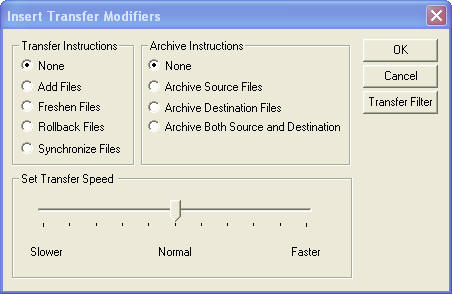
file transfer actions. They may
occur anywhere in the script, and modify the transfers that follow their
occurrence. These commands control transfer initialization, archiving, and
speed. All three modifier keywords are inserted at the current cursor
location whenever this dialog is used. It consists of two sets of radio
buttons and a slider for setting transfer speed.
The Transfer Filter button allows you to create a File_Date_Filter command.
The filter is applied not only to transfers , but to renames , appends and
deletes. It is also applied to Run command file expansions.
Top
 Back
to Feature Tour Back
to Feature Tour


|

