Beyond FTP Feature Tour
Beyond FTP Script
Status - Overview
 Back
to Feature Tour Back
to Feature Tour


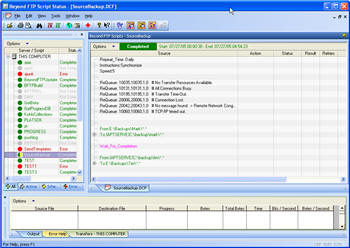
Script Status is a separate program that
provides complete status information for your Beyond FTP scripts. You launch
this program by selecting the script status button on the Beyond FTP toolbar
or the Script Editor toolbar. It is also launched automatically when you run
or schedule a script.
Script information is displayed in three
different windows.
The Script Workspace window presents four tabs that provide summary status
for various categories of scripts: All, Active; Scheduled; and Errors Only.
These lists include only compiled scripts. The source code for a script is
maintained using the Script Editor. All local scripts are automatically
displayed and refreshed with real-time information. Selected remote scripts
may be refreshed manually or automatically depending on your needs.
The Script Results window displays the actual script source code. Defines
and includes are expanded and the results for script actions are color-coded
and listed under the appropriate source line. Each script is displayed in
its own tabbed window. You open a script by either double-clicking a
workspace entry or using the Open entry on the File Menu. Local scripts are
updated in real-time as the script executes.
The Output window, initially at the bottom of the main window, presents
three tabs. This is where active transfers, error descriptions, and program
output are displayed.
 Back
to Feature Tour Back
to Feature Tour


|

